Support Home » General Questions » Purchasing and Serial Numbers
How Do I Change the My Contact Information For a Previous Order
Last Updated December 9, 2019
If you want to change the contact information for a previous order (name, email address or company name), follow these steps...
- Choose the "View License..." item from your app's main menu.
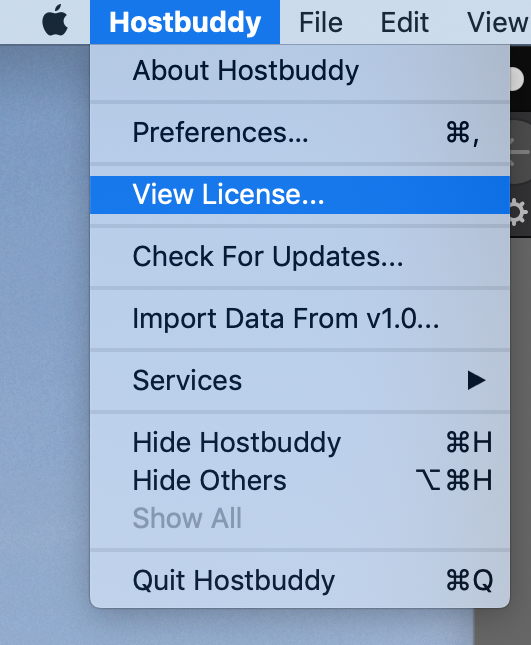
- Your license details are displayed in the new window that appears. Click the "Manage License" button.
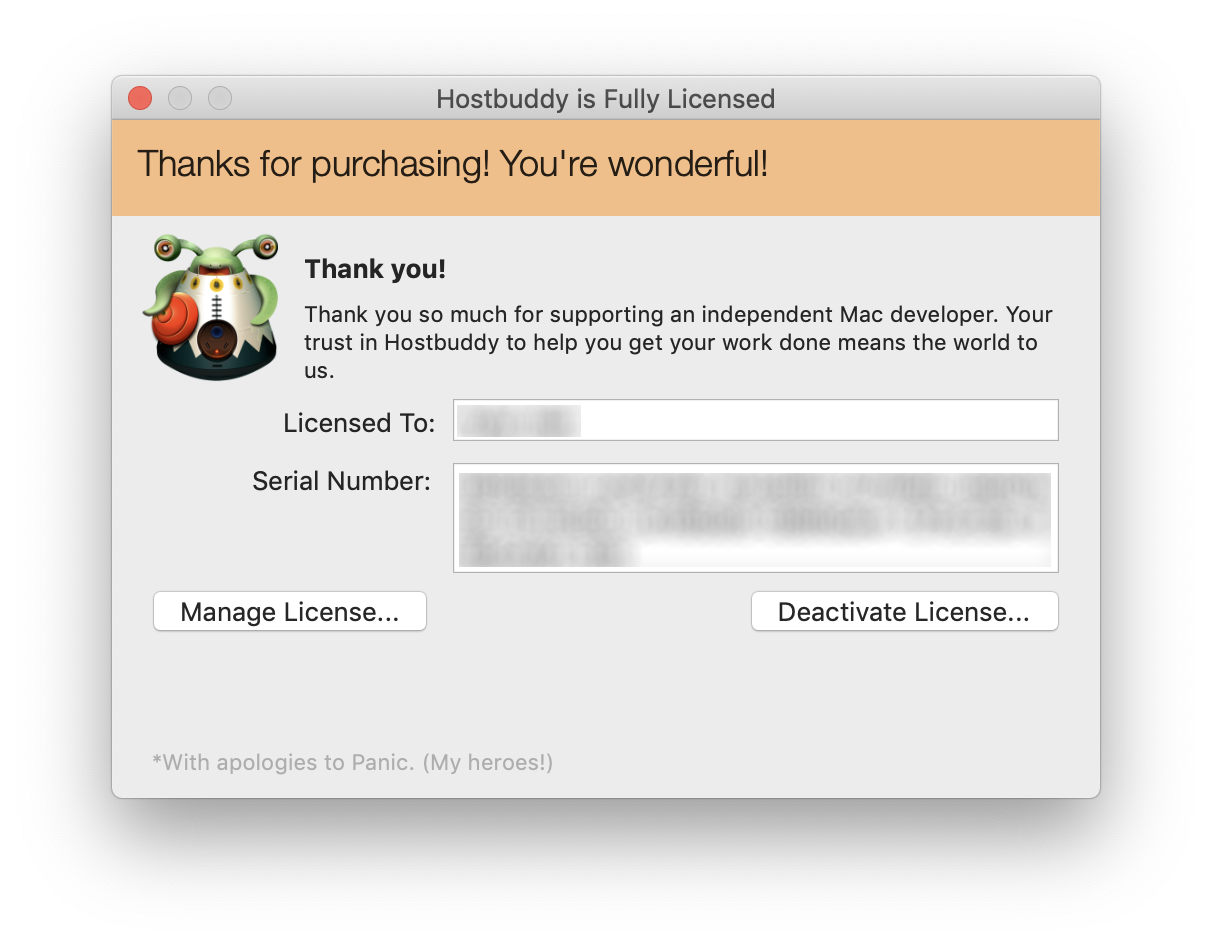
- A new browser window will open showing you all of your previous orders' details. From there, you can:
- Change the contact information associated with an order
- Deactivate all currently activated licenses for that order
- Purchase additional licenses
Feel free to contact us if you have any additional questions. We're always happy to help.