Support Home » VirtualHostX » How To's
How Do I Connect Back to My Mac FROM My Virtual Machine
Last Updated December 9, 2019
In some rare situations, the websites you create with VirtualHostX may need to connect to an external service (such as a database) running on your Mac - instead of inside your virtual machine like the included MySQL database does.
From the perspective of your virtual machine, your Mac's IP address is typically 10.0.2.2.
If for some reason that address doesn't work, you can also try the IP address detected and displayed by VirtualHostX in the LAN URL text field within the app. Just use the IP address that it shows "in the middle" of the LAN URL. For example, in the screenshot below...
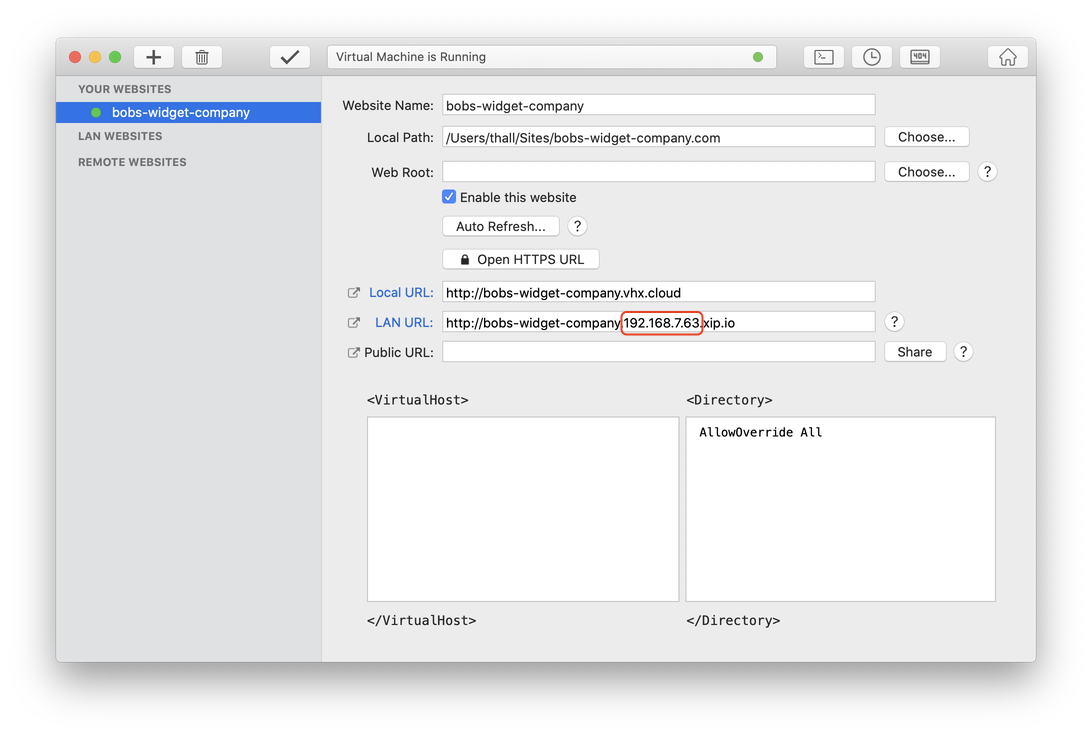
the LAN URL text field is showing http://bobs-widget-company.192.168.7.63.xip.io.
In that case, your Mac's IP address would be 192.168.7.63.