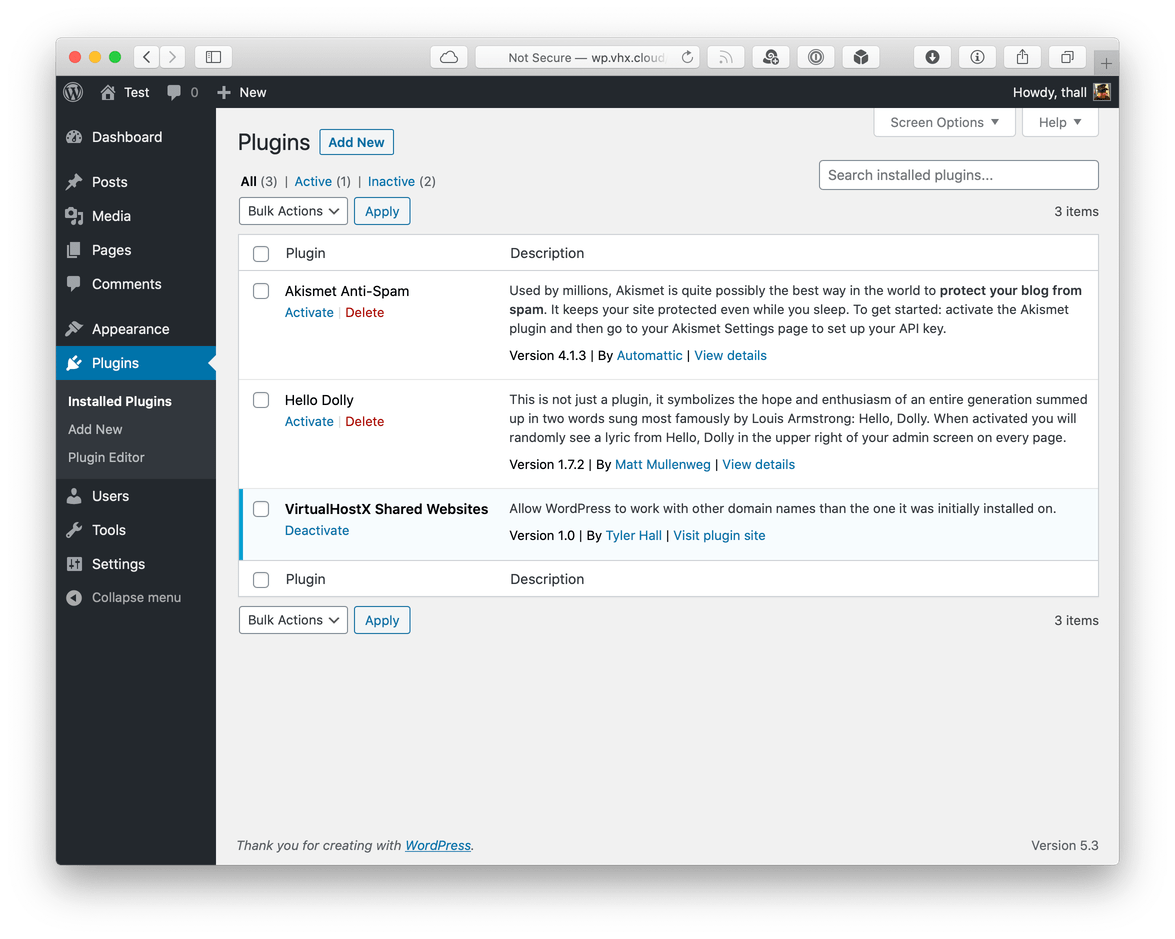Support Home » VirtualHostX » WordPress
How to make WordPress work with a Public or LAN URL
Last Updated December 9, 2019
When sharing a WordPress site using VirtualHostX's "Public URL" or "LAN URL" features, you might notice your images, stylesheets, and other static resources aren't loading. This is because WordPress expects your website to always use the same domain name that it was installed with.
To allow WordPress to work with any domain name, you can install the "VirtualHostX Shared Websites" WordPress plugin.